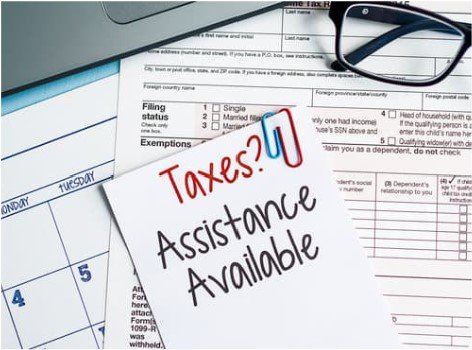Computer Vision Syndrome: Causes, Symptoms, and Prevention
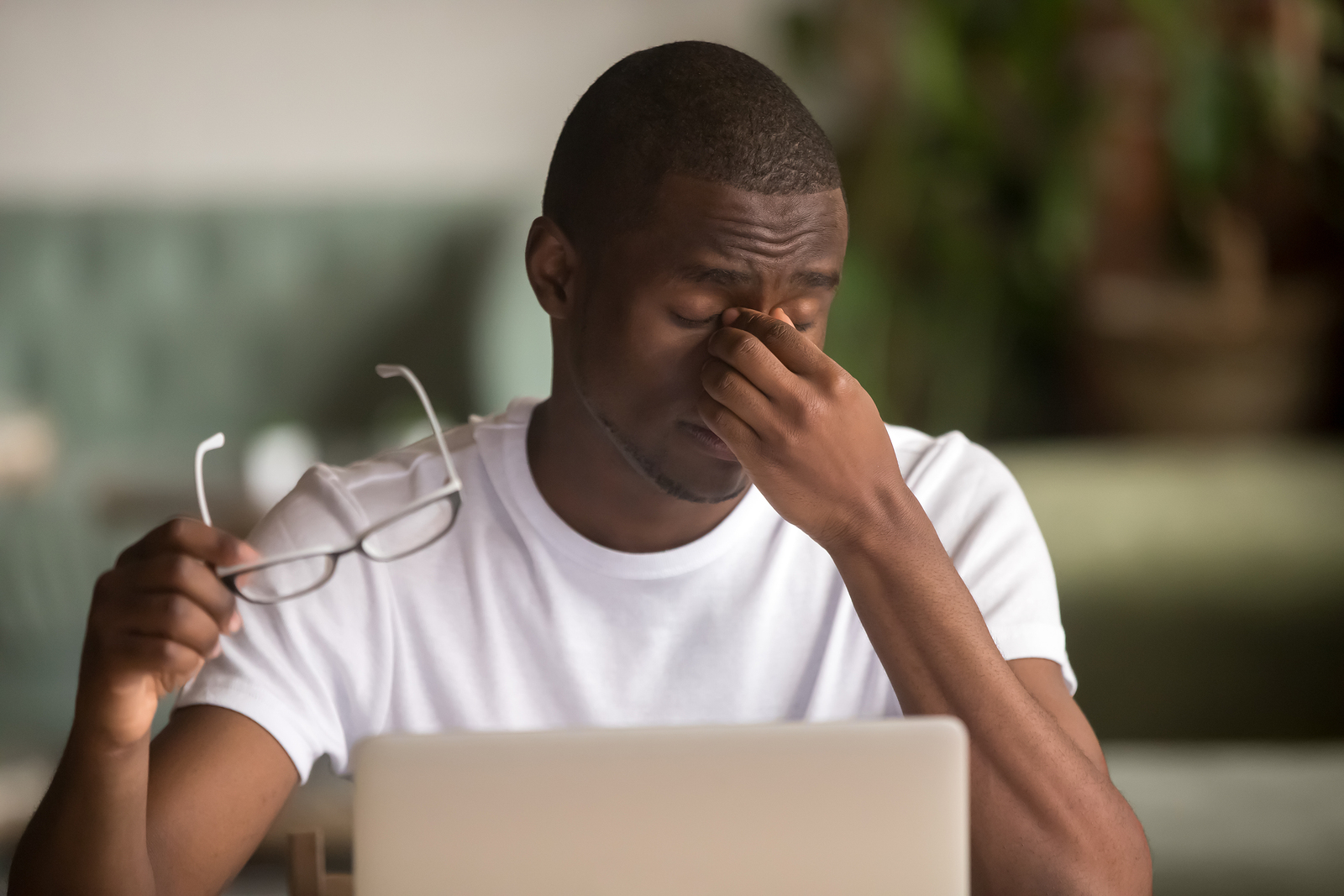
In our increasingly digital world, many of us spend hours in front of screens daily. Whether for work, education, or leisure, extended computer use can lead to a condition known as Computer Vision Syndrome (CVS). This article delves into the causes, symptoms, and effective strategies for preventing and managing CVS.
What is Computer Vision Syndrome?
Computer Vision Syndrome, also known as Digital Eye Strain, refers to a collection of visual and physical symptoms associated with prolonged screen time. The term encompasses a range of eye and vision-related issues caused by the use of computers, tablets, smartphones, and other digital devices.
Causes of Computer Vision Syndrome
The primary causes of CVS include:
1. Prolonged Screen Time
Extended periods of using digital devices strain the eyes due to constant focusing and refocusing. This can lead to visual discomfort and fatigue.
2. Poor Ergonomics
Improper screen placement, inadequate lighting, and incorrect seating posture can exacerbate the symptoms of CVS. A poorly arranged workstation forces the eyes to work harder, leading to discomfort.
3. Inadequate Blink Rate
When using screens, people tend to blink less frequently. Reduced blinking can lead to dryness and irritation, contributing to CVS.
4. Screen Glare and Reflections
Glare from screens and reflections from surrounding light sources can strain the eyes and lead to visual discomfort.
Symptoms of Computer Vision Syndrome
The symptoms of CVS can vary from mild to severe and may include:
1. Eye Strain
A feeling of fatigue or discomfort in the eyes after prolonged screen use is a common symptom. This can manifest as soreness or aching.
2. Dry Eyes
Reduced blinking while staring at screens can cause the eyes to become dry and irritated.
3. Blurred Vision
Difficulty focusing or experiencing blurred vision after screen use can be a sign of CVS. This occurs due to the strain on the eye’s focusing muscles.
4. Headaches
Frequent headaches, especially those centered around the eyes or forehead, can result from extended screen time and eye strain.
5. Neck and Shoulder Pain
Poor ergonomics and prolonged screen use can lead to musculoskeletal issues such as neck and shoulder pain.
Prevention and Management of Computer Vision Syndrome
Fortunately, there are several strategies to prevent and manage CVS effectively:
1. Follow the 20-20-20 Rule
To reduce eye strain, take a 20-second break every 20 minutes by looking at something 20 feet away. This simple practice helps to relax the eye muscles.
2. Adjust Your Workstation
Ensure your computer screen is positioned at a comfortable distance (about an arm’s length) and at eye level. This helps minimize strain on your eyes and neck.
3. Optimize Lighting
Use proper lighting to reduce glare and reflections on your screen. Consider using an anti-glare screen protector if necessary.
4. Maintain Proper Posture
Sit with your back straight and feet flat on the floor. Adjust your chair and desk height to maintain a comfortable and ergonomic position.
5. Blink Regularly
Remind yourself to blink frequently to keep your eyes moist. Consider using lubricating eye drops if dryness persists.
6. Use Computer Glasses
Specialized computer glasses with anti-reflective coatings can help reduce glare and strain. Consult an eye care professional for recommendations.
7. Get Regular Eye Exams
Regular eye check-ups can help detect and address vision problems early. Inform your eye doctor about your screen usage to receive personalized advice techme.club/.
Conclusion
Computer Vision Syndrome is a growing concern in our digital age, but with mindful practices and proper ergonomics, its impact can be minimized. By understanding the causes and symptoms of CVS and implementing effective prevention strategies, we can protect our eye health and maintain overall well-being in a screen-centric world.